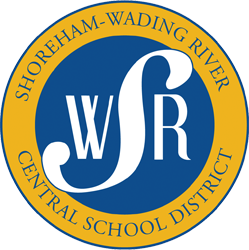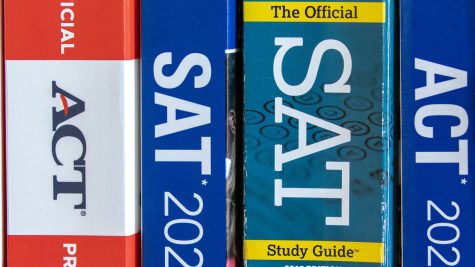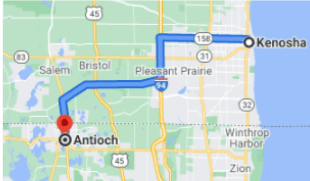What’s in Room A209? SWR’s “Secret” Technology Lab
“What’s the Mac Lab?”
“A what lab?”
“What’s that?”
These were questions students asked upon learning about Room A209, colloquially known as the “Mac Lab,” or the Technology Lab. Designed to be a modern, innovative space to foster technological development, the Mac Lab has been a work in progress for several years. However, many students have never even seen it before.
Nestled in the IT Hall connecting A-Wing and B-Wing, the Mac Lab presents a clean and modern look. A cozy couch and several small tables occupy the center of the space, while twenty-six iMac computers are placed all around the room and several monitors hang from the ceiling. Right now, the space is empty most of the time.
Although it may sound strange to be building a computer lab while everyone has a personal Chromebook, desktop computers have certain advantages over Chromebooks. For example, they can run complex, “industry-standard” programs such as Adobe Photoshop and Logic Pro.
“These types of programs on the Macs are still something that you can’t put on the Chromebook. They’re way too powerful,” said principal Frank Pugliese.
There are also built-in advantages of the Mac Lab space. Mr. Esposito, the Director of Technology at SWR, has largely been in charge of its construction and development. According to him, the Mac Lab has an open, creative feel. It’s a workplace you would find “… almost in a college campus or a tech-related conference room area…” Students can work collaboratively at group tables or independently at individual workspaces.
Digitizers are another powerful technological tool used in the Mac Lab.
“If you were working on your PowerPoint and you wanted to annotate over it by hand, you can’t do that with a computer,” said Mr. Esposito. “If you hook up a digitizer, it’s just like a big touch pad. So if you take your pen and write on the pad, you can annotate over your PowerPoints.”
The Technology Lab has just been completed this year, which is why so many students haven’t heard of it. However, it is fully ready for student use and teachers can sign up to take their classes to the Mac Lab if they so choose.
Right now, the Media Club is beta testing the space, holding club meetings there every Wednesday and trying out the new iMac programs.
Students have been making active and creative use of the software, according to Mr. Ball, one of the Media Club advisors.
“I have one student working on a music video with clips that she’s recorded,” he says. “A couple of students are working on a podcast where they’re going out and talking to some people and then bringing in the audio clips they’ve recorded, maybe spicing them up with some sound underneath, and getting a feel of how editing software and Logic Pro works.”
As Mr. Ball points out, the future of media production lies in the “digital domain.”
“I think giving students that hands-on experience is incredible,” said Ball, speaking towards the digital future. He looks forward to inviting other students into the space. “It deserves to be utilized by the students. The students deserve to have that opportunity.”
Based on media club input, the Mac Lab may get additional technologies like extra keyboards or digital music libraries, further preparing the space for later use.
“[The Yearbook Club] asked us to put Photoshop on there, so we did that,” said Mr. Esposito.
Designed to be a flexible, adaptable space, the Mac Lab is a new and unique addition to the High School. Next year, the Mac Lab may be opened up to host classes full-time.